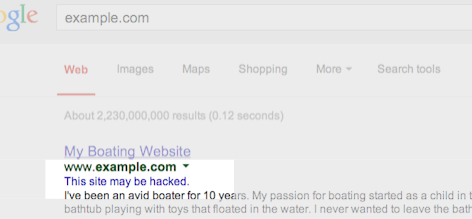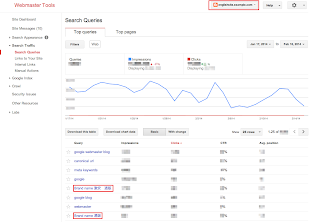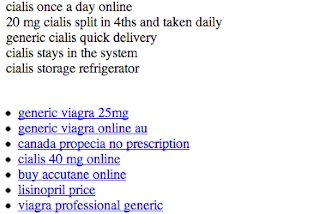#NoHacked: a global campaign to spread hacking awareness
Webmaster level: All
This June, we introduced a weeklong social campaign called #NoHacked. The goals for #NoHacked are to bring awareness to hacking attacks and offer tips on how to keep your sites safe from hackers.
We held the campaign in 11 languages on multiple channels including Google+, Twitter and Weibo. About 1 million people viewed our tips and hundreds of users used the hashtag #NoHacked to spread awareness and to share their own tips. Check them out below!
Posts we shared during the campaign:
 https://plus.google.com/+GoogleWebmasters/posts/1BzXjgJMGFU
https://plus.google.com/+GoogleWebmasters/posts/1BzXjgJMGFU
 https://plus.google.com/+GoogleWebmasters/posts/TMhfwQG3p8P
https://plus.google.com/+GoogleWebmasters/posts/TMhfwQG3p8P
 https://plus.google.com/+GoogleWebmasters/posts/AcUS4WhF6LL
https://plus.google.com/+GoogleWebmasters/posts/AcUS4WhF6LL
Some of the many tips shared by users across the globe:
- Pablo Silvio Esquivel from Brazil recommends users not to use pirated software (source)
- Rens Blom from the Netherlands suggests using different passwords for your accounts, changing them regularly, and using an extra layer of security such as two-step authentication (source)
- Дмитрий Комягин from Russia says to regularly monitor traffic sources, search queries and landing pages, and to look out for spikes in traffic (source)
- 工務店コンサルタント from Japan advises everyone to choose a good hosting company that’s knowledgeable in hacking issues and to set email forwarding in Webmaster Tools (source)
- Kamil Guzdek from Poland advocates changing the default table prefix in wp-config to a custom one when installing a new WordPress to lower the risk of the database from being hacked (source)
Hacking is still a surprisingly common issue around the world so we highly encourage all webmasters to follow these useful tips. Feel free to continue using the hashtag #NoHacked to share your own tips or experiences around hacking prevention and awareness. Thanks for supporting the #NoHacked campaign!
And in the unfortunate event that your site gets hacked, we’ll help you toward a speedy and thorough recovery:
Posted by your friendly #NoHacked helpers

 https://plus.google.com/+GoogleWebmasters/posts/DUTpSGmkBUP
https://plus.google.com/+GoogleWebmasters/posts/DUTpSGmkBUP https://plus.google.com/+GoogleWebmasters/posts/UjZRbySM5gM
https://plus.google.com/+GoogleWebmasters/posts/UjZRbySM5gM