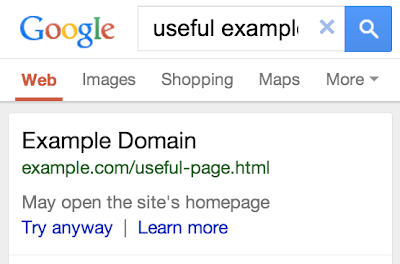Webmaster Level: intermediate
Mobile is growing at a fantastic pace – in usage, not just in screen size. To keep you informed of issues mobile users might be seeing across your website, we’ve added the Mobile Usability feature to Webmaster Tools.
The new feature shows mobile usability issues we’ve identified across your website, complete with graphs over time so that you see the progress that you’ve made.
A mobile-friendly site is one that you can easily read & use on a smartphone, by only having to scroll up or down. Swiping left/right to search for content, zooming to read text and use UI elements, or not being able to see the content at all make a site harder to use for users on mobile phones. To help, the Mobile Usability reports show the following issues: Flash content, missing viewport (a critical meta-tag for mobile pages), tiny fonts, fixed-width viewports, content not sized to viewport, and clickable links/buttons too close to each other.

We strongly recommend you take a look at these issues in Webmaster Tools, and think about how they might be resolved; sometimes it’s just a matter of tweaking your site’s template! More information on how to make a great mobile-friendly website can be found in our Web Fundamentals website (with more information to come soon).
If you have any questions, feel free to join us in our webmaster help forums (on your phone too)!
Posted by John Mueller, Webmaster Trends Analyst, Zurich

Webmaster level: All
Do you have an Android app in addition to your website? You can now connect the two so that users searching from their smartphones and tablets can easily find and reach your app content.
App deep links in search results help your users find your content more easily and re-engage with your app after they’ve installed it. As a site owner, you can show your users the right content at the right time — by connecting pages of your website to the relevant parts of your app you control when your users are directed to your app and when they go to your website.
Hundreds of apps have already implemented app indexing. This week at Google I/O, we’re announcing a set of new features that will make it even easier to set up deep links in your app, connect your site to your app, and keep track of performance and potential errors.
Getting started is easy
We’ve greatly simplified the process to get your app deep links indexed. If your app supports HTTP deep linking schemes, here’s what you need to do:
- Add deep link support to your app
- Connect your site and your app
- There is no step 3 (:
As we index your URLs, we’ll discover and index the app / site connections and may begin to surface app deep links in search results.
We can discover and index your app deep links on our own, but we recommend you publish the deep links. This is also the case if your app only supports a custom deep link scheme. You can publish them in one of the following ways:
There’s one more thing: we’ve added a new feature in Webmaster Tools to help you debug any issues that might arise during app indexing. It will show you what type of errors we’ve detected for the app page-web page pairs, together with example app URIs so you can debug:
We’ll also give you detailed instructions on how to debug each issue, including a QR code for the app deep links, so you can easily open them on your phone or tablet. We’ll send you Webmaster Tools error notifications as well, so you can keep up to date.
Give app indexing a spin, and as always, if you need more help ask questions on the Webmaster help forum.
Posted by Mariya Moeva, Webmaster Trends Analyst


Webmaster level: all
Have you ever used Google Search on your smartphone and clicked on a promising-looking result, only to end up on the mobile site’s homepage, with no idea why the page you were hoping to see vanished? This is such a common annoyance that we’ve even seen comics about it. Usually this happens because the website is not properly set up to handle requests from smartphones and sends you to its smartphone homepage—we call this a “faulty redirect”.
We’d like to spare users the frustration of landing on irrelevant pages and help webmasters fix the faulty redirects. Starting today in our English search results in the US, whenever we detect that smartphone users are redirected to a homepage instead of the the page they asked for, we may note it below the result. If you still wish to proceed to the page, you can click “Try anyway”:
And we’re providing advice and resources to help you direct your audience to the pages they want. Here’s a quick rundown:
1. Do a few searches on your own phone (or with a browser set up to act like a smartphone) and see how your site behaves. Simple but effective. 🙂
2. Check out Webmaster Tools—we’ll send you a message if we detect that any of your site’s pages are redirecting smartphone users to the homepage. We’ll also show you any faulty redirects we detect in the Smartphone Crawl Errors section of Webmaster Tools:
3. Investigate any faulty redirects and fix them. Here’s what you can do:
- Use the example URLs we provide in Webmaster Tools as a starting point to debug exactly where the problem is with your server configuration.
- Set up your server so that it redirects smartphone users to the equivalent URL on your smartphone site.
- If a page on your site doesn’t have a smartphone equivalent, keep users on the desktop page, rather than redirecting them to the smartphone site’s homepage. Doing nothing is better than doing something wrong in this case.
- Try using responsive web design, which serves the same content for desktop and smartphone users.
If you’d like to know more about building smartphone-friendly sites, read our full recommendations. And, as always, if you need more help you can ask a question in our webmaster forum.
Posted by Mariya Moeva, Webmaster Trends Analyst


Webmaster level: all
In April, we launched App Indexing in English globally so deep links to your mobile apps could appear in Google Search results on Android everywhere. Today, we’re adding the first publishers with content in other languages: Fairfax Domain, MercadoLibre, Letras.Mus.br, Vagalume, Idealo, L’Equipe, Player.fm, Upcoming, Au Feminin, Marmiton, and chip.de. In the U.S., we now also support some more apps — Walmart, Tapatalk, and Fancy.
We’ve also translated our developer guidelines into eight additional languages: Chinese (Traditional), French, German, Italian, Japanese, Brazilian Portuguese, Russian, and Spanish.
If you’re interested in participating in App Indexing, and your content and implementation are ready, please let us know by filling out this form. As always, you can ask questions on the mobile section of our webmaster forum.
Finally, if you’re headed to Google I/O in June, be sure to check out the session on the “Future of Apps and Search”, where we’ll share some more updates on App Indexing.
Posted by Erik Hendriks, Software Engineer


Webmaster level: all
To help developers and webmasters make their pages mobile-friendly, we recently updated PageSpeed Insights with additional recommendations on mobile usability.
Poor usability can diminish the benefits of a fast page load. We know the average mobile page takes more than 7 seconds to load, and by using the PageSpeed Insights tool and following its speed recommendations, you can make your page load much faster. But suppose your fast mobile site loads in just 2 seconds instead of 7 seconds. If mobile users still have to spend another 5 seconds once the page loads to pinch-zoom and scroll the screen before they can start reading the text and interacting with the page, then that site isn’t really fast to use after all. PageSpeed Insights’ new User Experience rules can help you find and fix these usability issues.
These new recommendations currently cover the following areas:
-
Configure the viewport: Without a meta-viewport tag, modern mobile browsers will assume your page is not mobile-friendly, and will fall back to a desktop viewport and possibly apply font-boosting, interfering with your intended page layout. Configuring the viewport to width=device-width should be your first step in mobilizing your site.
-
Size content to the viewport: Users expect mobile sites to scroll vertically, not horizontally. Once you’ve configured your viewport, make sure your page content fits the width of that viewport, keeping in mind that not all mobile devices are the same width.
-
Use legible font sizes: If users have to zoom in just to be able read your article text on their smartphone screen, then your site isn’t mobile-friendly. PageSpeed Insights checks that your site’s text is large enough for most users to read comfortably.
-
Size tap targets appropriately: Nothing’s more frustrating than trying to tap a button or link on a phone or tablet touchscreen, and accidentally hitting the wrong one because your finger pad is much bigger than a desktop mouse cursor. Make sure that your mobile site’s touchscreen tap targets are large enough to press easily.
-
Avoid plugins: Most smartphones don’t support Flash or other browser plugins, so make sure your mobile site doesn’t rely on plugins.
These rules are described in more detail in our help pages. When you’re ready, you can test your pages and the improvements you make using the PageSpeed Insights tool. We’ve also updated PageSpeed Insights to use a mobile friendly design, and we’ve translated our documents into additional languages.
As always, if you have any questions or feedback, please post in our discussion group.
Posted by Matthew Steele and Doantam Phan, PageSpeed Insights team


Webmaster Level: Advanced
In October, we announced guidelines for App Indexing for deep linking directly from Google Search results to your Android app. Thanks to all of you that have expressed interest. We’ve just enabled 20+ additional applications that users will soon see app deep links for in Search Results, and starting today we’re making app deep links to English content available globally.
We’re continuing to onboard more publishers in all languages. If you haven’t added deep link support to your Android app or specified these links on your website or in your Sitemaps, please do so and then notify us by filling out this form.
Here are some best practices to consider when adding deep links to your sitemap or website:
- App deep links should only be included for canonical web URLs.
- Remember to specify an app deep link for your homepage.
- Not all website URLs in a Sitemap need to have a corresponding app deep link. Do not include app deep links that aren’t supported by your app.
- If you are a news site and use News Sitemaps, be sure to include your deep link annotations in the News Sitemaps, as well as your general Sitemaps.
- Don’t provide annotations for deep links that execute native ARM code. This enables app indexing to work for all platforms
When Google indexes content from your app, your app will need to make HTTP requests that it usually makes under normal operation. These requests will appear to your servers as originating from Googlebot. Therefore, your server’s robots.txt file must be configured properly to allow these requests.
Finally, please make sure the back button behavior of your app leads directly back to the search results page.
For more details on implementation, visit our updated developer guidelines. And, as always, you can ask questions on the mobile section of our webmaster forum.
Posted by Michael Xu, Software Engineer


Webmaster Level: All
Search Queries in Webmaster Tools just became more cohesive for those who manage a mobile site on a separate URL from desktop, such as mobile on m.example.com and desktop on www. In Search Queries, when you view your m. site* and set Filters to “Mobile,” from Dec 31, 2013 onwards, you’ll now see:
- Queries where your m. pages appeared in search results for mobile browsers
- Queries where Google applied Skip Redirect. This means that, while search results displayed the desktop URL, the user was automatically directed to the corresponding m. version of the URL (thus saving the user from latency of a server-side redirect).
 Skip Redirect information (impressions, clicks, etc.) calculated with mobile site.
Skip Redirect information (impressions, clicks, etc.) calculated with mobile site.Prior to this Search Queries improvement, Webmaster Tools reported Skip Redirect impressions with the desktop URL. Now we’ve consolidated information when Skip Redirect is triggered, so that impressions, clicks, and CTR are calculated solely with the verified m. site, making your mobile statistics more understandable.
Best practices if you have a separate m. site
Here are a few search-friendly recommendations for those publishing content on a separate m. site:
- Follow our advice on Building Smartphone-Optimized Websites
- On the desktop page, add a special link rel=”alternate” tag pointing to the corresponding mobile URL. This helps Googlebot discover the location of your site’s mobile pages.
- On the mobile page, add a link rel=”canonical” tag pointing to the corresponding desktop URL.
- Use the
HTTP Vary: User-Agent header if your servers automatically redirect users based on their user agent/device.
- Verify ownership of both the desktop (www) and mobile (m.) sites in Webmaster Tools for improved communication and troubleshooting information specific to each site.
* Be sure you’ve verified ownership for your mobile site!
Written by Maile Ohye, Developer Programs Tech Lead

Webmaster Level: Intermediate to Advanced
Unsure where to begin improving your smartphone website? Wondering how to prioritize all the advice? We just published a checklist to help provide an efficient approach to mobile website improvement. Several topics in the checklist link to a relevant business case or study, other topics include a video explaining how to make data from Google Analytics and Webmaster Tools actionable during the improvement process. Copied below are shortened sections of the full checklist. Please let us know if there’s more you’d like to see, or if you have additional topics for us to include.
Step 1: Stop frustrating your customers
- Remove cumbersome extra windows from all mobile user-agents | Google recommendation, Article
- JavaScript pop-ups that can be difficult to close.
- Overlays, especially to download apps (instead consider a banner such as iOS 6+ Smart App Banners or equivalent, side navigation, email marketing, etc.).
- Survey requests prior to task completion.
- Provide device-appropriate functionality
- Remove features that require plugins or videos not available on a user’s device (e.g., Adobe Flash isn’t playable on an iPhone or on Android versions 4.1 and higher). | Business case
- Serve tablet users the desktop version (or if available, the tablet version). | Study
- Check that full desktop experience is accessible on mobile phones, and if selected, remains in full desktop version for duration of the session (i.e., user isn’t required to select “desktop version” after every page load). | Study
- Correct high traffic, poor user-experience mobile pages
How to correct high-traffic, poor user-experience mobile pages with data from Google Analytics bounce rate and events (slides)
- Make quick fixes in performance (and continue if behind competition) | Business case
How to make quick fixes in mobile site performance and compare your site to the competition (slides)
To see all topics in “Stop frustrating your customers,” please see the full Checklist for mobile website improvement.
Step 2: Facilitate task completion
- Optimize crawling, indexing, and the searcher experience | Business case
- Unblock resources (CSS, JavaScript) that are robots.txt disallowed.
- Implement search-engine best practices given your mobile implementation:
- Optimize popular mobile persona workflows for your site
How to optimize popular mobile workflows using Google Webmaster Tools and Google Analytics (slides)
Step Three: Convert customers into fans!
- Consider search integration points with mobile apps | Announcement, Information
- Brainstorm new ways to provide value
- Build for mobile behavior, such as the in-store shopper. | Business case
- Leverage smartphone GPS, camera, accelerometer.
- Increase sharing or social behavior. | Business case
- Consider intuitive/fun tactile functionality with swiping, shaking, tapping.
Written by Maile Ohye, Developer Programs Tech Lead

Webmaster level: all
Some smartphone-optimized websites are misconfigured in that they don’t show searchers the information they were seeking. For example, smartphone users are shown an error page or get redirected to an irrelevant page, but desktop users are shown the content they wanted. Some of these problems, detected by Googlebot as crawl errors, significantly hurt your website’s user experience and are the basis of some of our recently-announced ranking changes for smartphone search results.
Starting today, you can use the expanded Crawl Errors feature in Webmaster Tools to help identify pages on your sites that show these types of problems. We’re introducing a new Smartphone errors tab where we share pages we’ve identified with errors only found with Googlebot for smartphones.

Some of the errors we share include:
-
Server errors: A server error is when Googlebot got an HTTP error status code when it crawled the page.
-
Not found errors and soft 404s: A page can show a “not found” message to Googlebot, either by returning an HTTP 404 status code or when the page is detected as a soft error page.
-
Faulty redirects: A faulty redirect is a smartphone-specific error that occurs when a desktop page redirects smartphone users to a page that is not relevant to their query. A typical example is when all pages on the desktop site redirect smartphone users to the homepage of the smartphone-optimized site.
-
Blocked URLs: A blocked URL is when the site’s robots.txt explicitly disallows crawling by Googlebot for smartphones. Typically, such smartphone-specific robots.txt disallow directives are erroneous. You should investigate your server configuration if you see blocked URLs reported in Webmaster Tools.
Fixing any issues shown in Webmaster Tools can make your site better for users and help our algorithms better index your content. You can learn more about how to build smartphone websites and how to fix common errors. As always, please ask in our forums if you have any questions.
Posted by Pierre Far, Webmaster Trends Analyst

Webmaster Level: Advanced
Searchers on smartphones experience many speed bumps that can slow them down. For example, any time they need to change context from a web page to an app, or vice versa, users are likely to encounter redirects, pop-up dialogs, and extra swipes and taps. Wouldn’t it be cool if you could give your users the choice of viewing your content either on the website or via your app, both straight from Google’s search results?
Today, we’re happy to announce a new capability of Google Search, called app indexing, that uses the expertise of webmasters to help create a seamless user experience across websites and mobile apps.
Just like it crawls and indexes websites, Googlebot can now index content in your Android app. Webmasters will be able to indicate which app content you’d like Google to index in the same way you do for webpages today — through your existing Sitemap file and through Webmaster Tools. If both the webpage and the app contents are successfully indexed, Google will then try to show deep links to your app straight in our search results when we think they’re relevant for the user’s query and if the user has the app installed. When users tap on these deep links, your app will launch and take them directly to the content they need. Here’s an example of a search for home listings in Mountain View:

We’re currently testing app indexing with an initial group of developers. Deep links for these applications will start to appear in Google search results for signed-in users on Android in the US in a few weeks. If you are interested in enabling indexing for your Android app, it’s easy to get started:
- Let us know that you’re interested. We’re working hard to bring this functionality to more websites and apps in the near future.
- Enable deep linking within your app.
- Provide information about alternate app URIs, either in the Sitemaps file or in a link element in pages of your site.
For more details on implementation and for information on how to sign up, visit our developer site. As always, if you have any questions, please ask in the mobile section of our webmaster forum.
Posted by Lawrence Chang, Product Manager