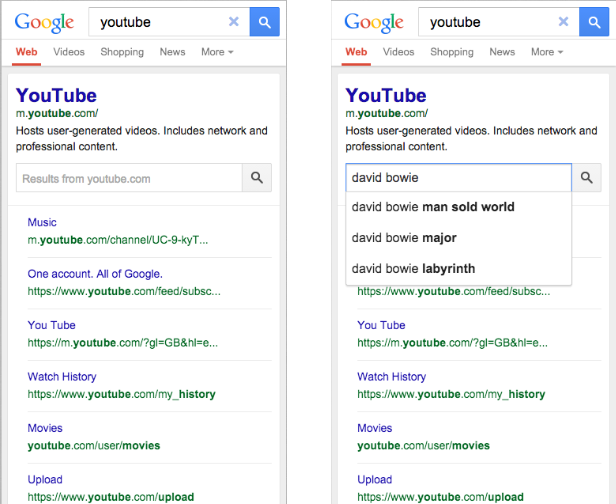An improved search box within the search results
Today you’ll see a new and improved sitelinks search box. When shown, it will make it easier for users to reach specific content on your site, directly through your own site-search pages.
What’s this search box and when does it appear for my site?
When users search for a company by name—for example, [Megadodo Publications] or [Dunder Mifflin]—they may actually be looking for something specific on that website. In the past, when our algorithms recognized this, they’d display a larger set of sitelinks and an additional search box below that search result, which let users do site: searches over the site straight from the results, for example [site:example.com hitchhiker guides].
This search box is now more prominent (above the sitelinks), supports Autocomplete, and—if you use the right markup—will send the user directly to your website’s own search pages.
How can I mark up my site?
You need to have a working site-specific search engine for your site. If you already have one, you can let us know by marking up your homepage as a schema.org/WebSite entity with the potentialAction property of the schema.org/SearchAction markup. You can use JSON-LD, microdata, or RDFa to do this; check out the full implementation details on our developer site.
If you implement the markup on your site, users will have the ability to jump directly from the sitelinks search box to your site’s search results page. If we don’t find any markup, we’ll show them a Google search results page for the corresponding site: query, as we’ve done until now.
As always, if you have questions, feel free to ask in our Webmaster Help forum.
Posted by Mariya Moeva, Webmaster Trends Analyst, and Kaylin Spitz, Software Engineer